How To Become A Vendor On Estalmia’s Purpose Ecosystem
To become a vendor on Estalmia’s Purpose Ecosystem, follow these steps
- Go To Vendor Page and go through the detailed vendor offering by clicking here
- Click on Start Selling
- Fill the vendor registration form with the following details.
- Business Details
- Bank Account Details
- Contact Details
- Fulfilment Details
You can go through detailed vendor offering on this page.
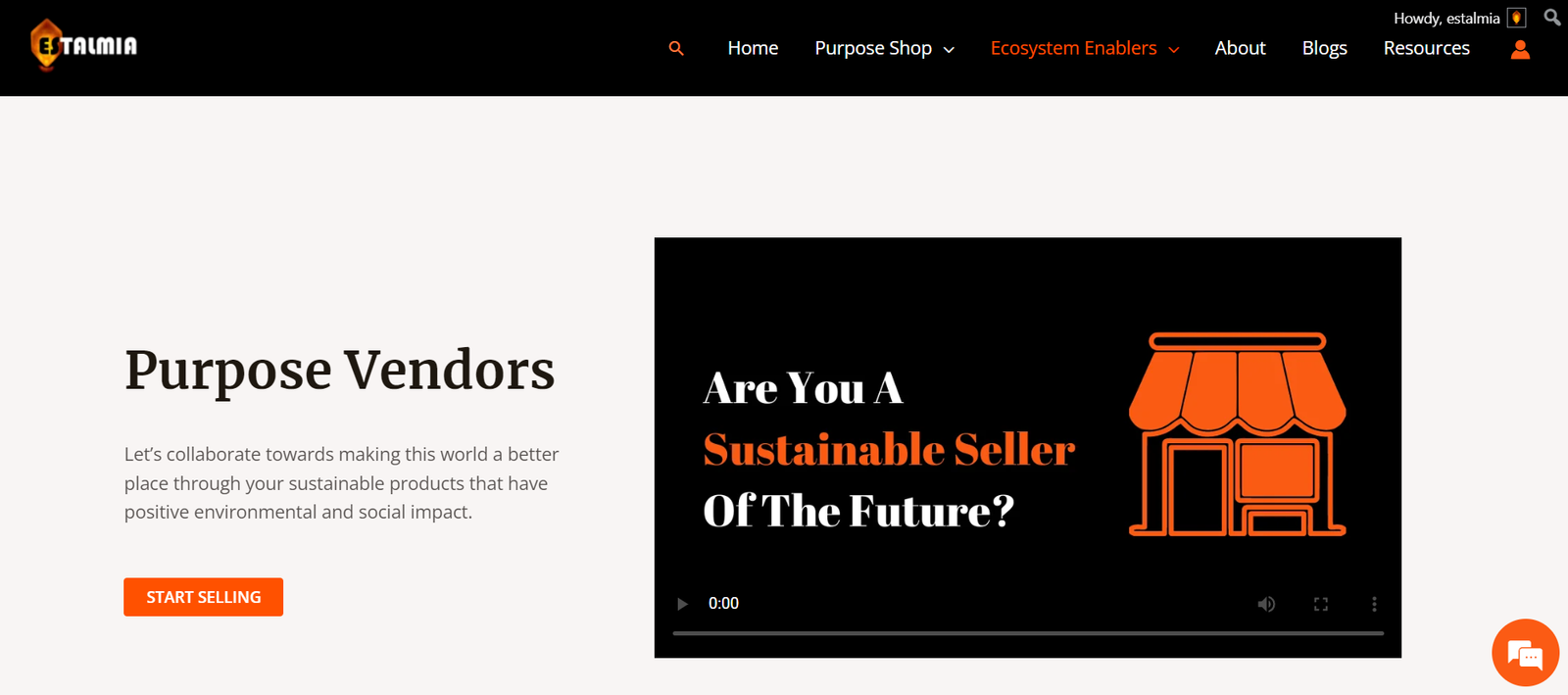
2. Click on Start Selling
The button is located at the start of the page as shown below:
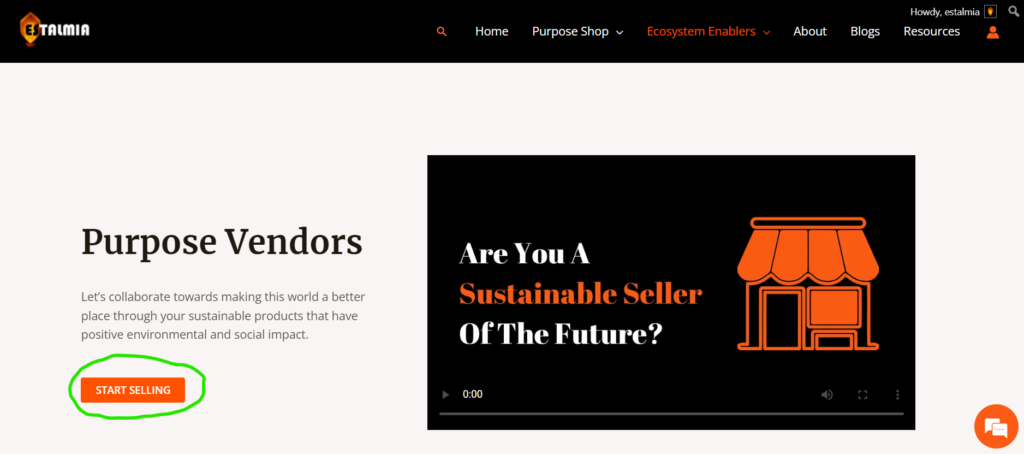
Click on the ‘Start Selling’ button.
3. Fill in the Vendor Registration Form
Once clicked on start selling, you will be redirected to the vendor registration form.
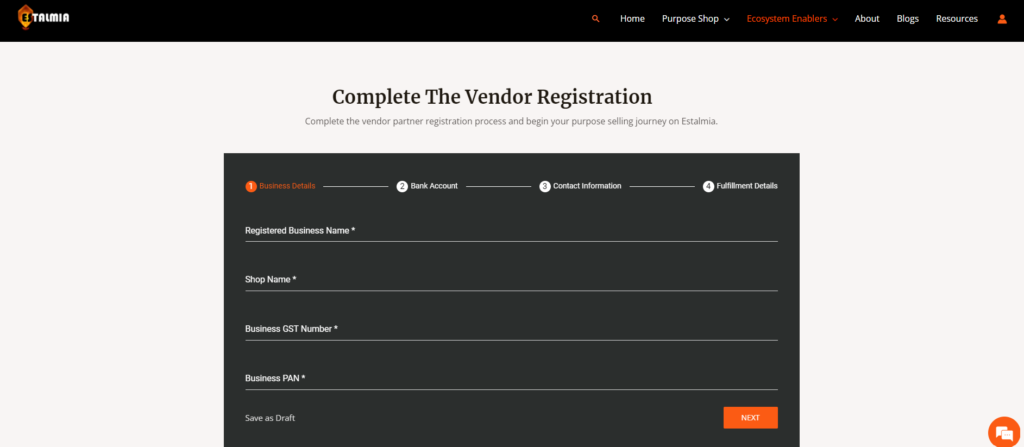
Click on the ‘Next’ button.
A. Enter The Business Details
The form needs to be filled with the following below business details:
- Registered business name: This will be your business name registered with the government. Example: ABC Pvt. Ltd.
- Shop Name: This is the name of your brand that you use to sell your products. Example: EcoYarn
- Business GST Number: Fill in the GST number you use to sell your products
- Business PAN: This is the PAN of your business.
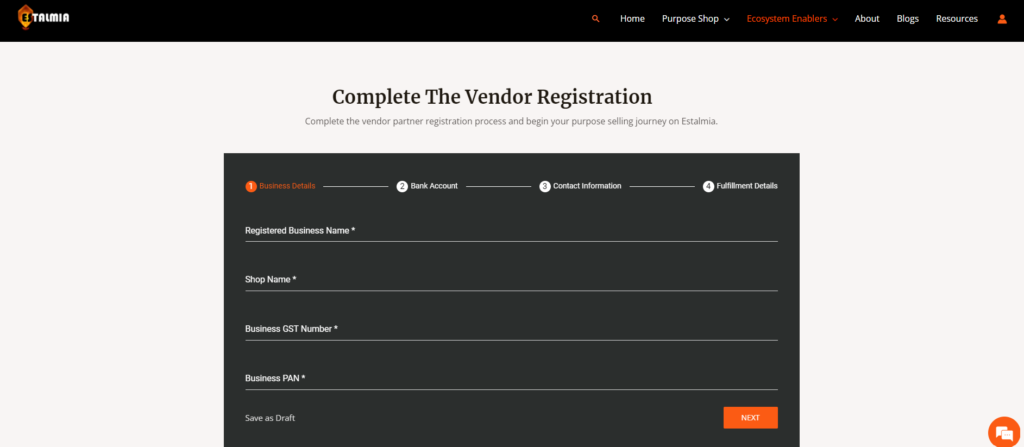
Click on the ‘Next’ button.
B. Enter The Bank Account Details
This is the bank account to which the vendor payout would be done.
- Bank Account Number: Enter your bank account number to which the payout from orders will be done.
- Bank IFSC Code: Please enter the above bank’s IFSC code.
- Bank Account Holder Name: Please enter the name of the bank account holder as it appears in the bank statement.
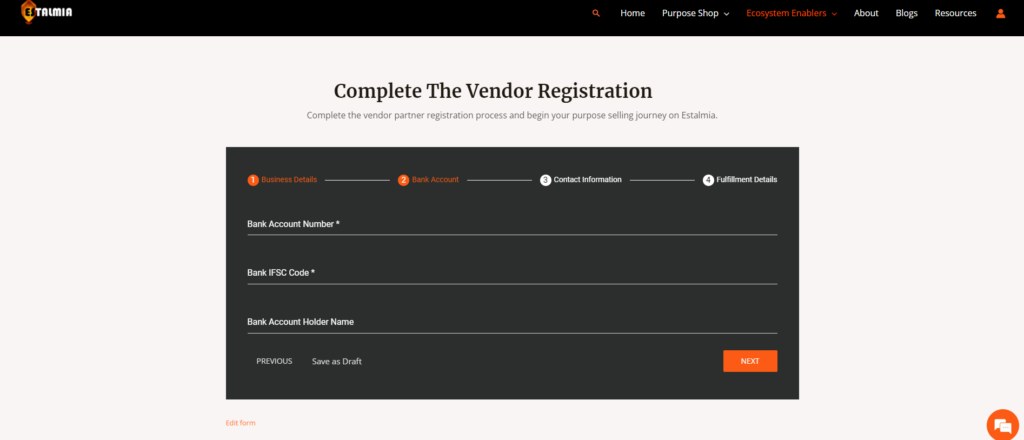
Click on the ‘Next’ button.
C. Enter The Contact information
This are the contact details to which important communications will be done. Fill in the following details:
- Phone: Please enter your phone number.
- Website: You can add your website link here if your brand don’t have a website then you can put your Instagram page here
- Address: Fill in the complete registered business address that includes apartment number, street name, city, state, country, pincode.
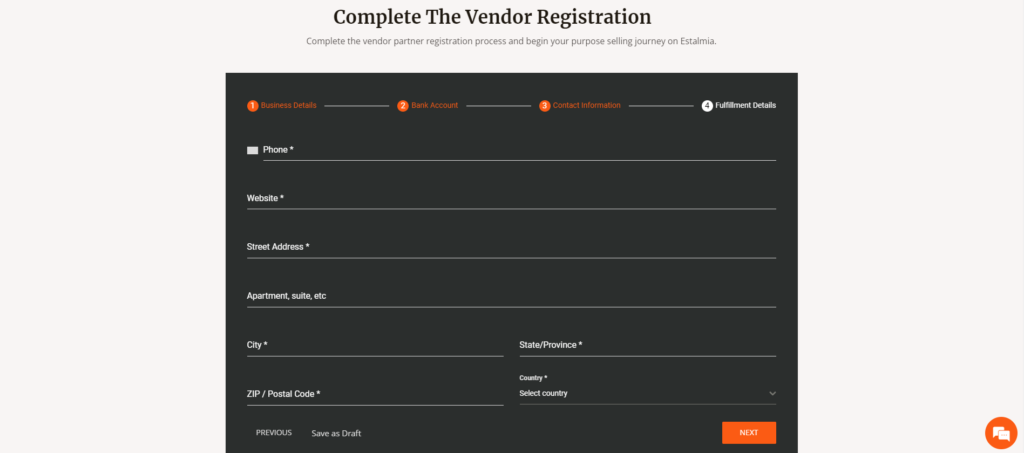
Click on the ‘Next’ button.
D. Fulfillment Details and Certificates
This is how the order will be fulfilled once order is received.
- Self- ship; please select the “self- ship” option, currently we only provide this .
- Upload GST Certificate
- Upload Business PAN
- Click on the “I agree with privacy policy and terms and conditions.
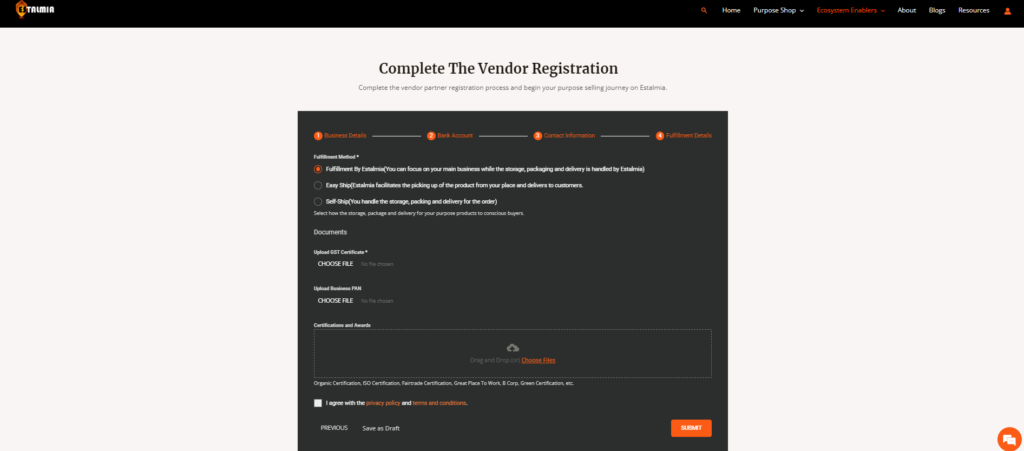
Click on ‘submit’ and you will be displayed the below message of confirmation.
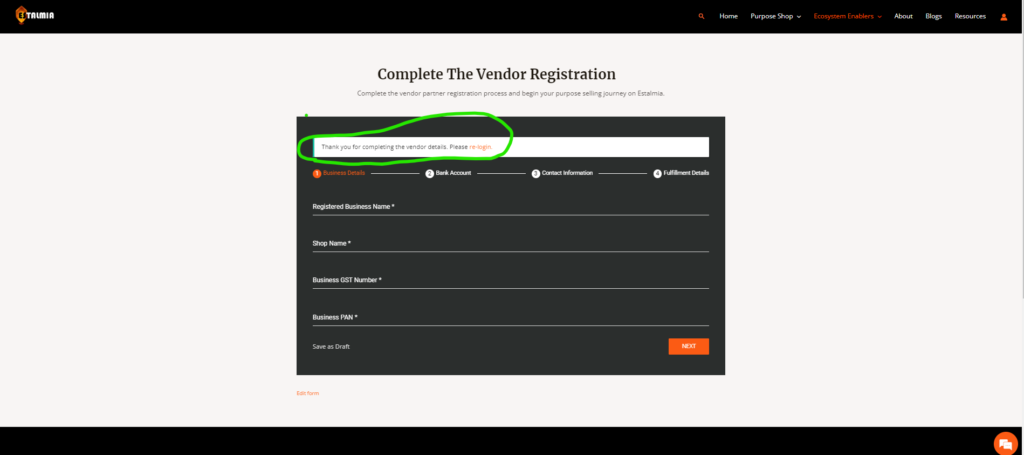
Congratulations for Successful Submission of Vendor Registration Form
Your form will be reviewed internally by Estalmia within 48 to 72 workings hours and you will be notified by email to create your login credentials and begin to list your sustainable and natural products on Purpose Ecosystem by Estalmia.
